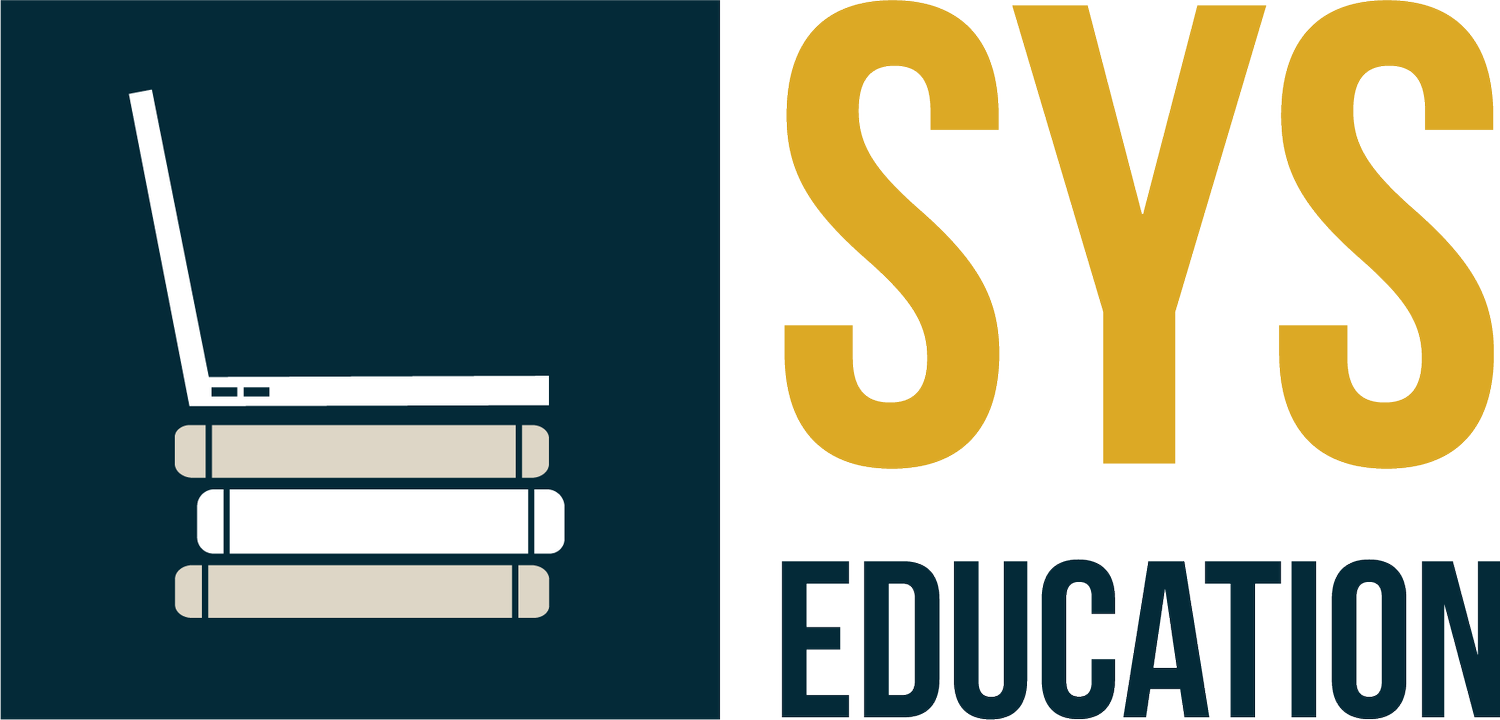Flipped Classroom Model
By Natalie Conway
Activities traditionally thought of as homework, including practice and application tasks, are done during live class so that students can share ideas, ask questions and clarify concepts with their teacher. Lectures are turned into videos that students watch on their own time. Benefits include increased communication and collaboration among peers, more time for applying learning to real-world situations and more!
History of the FCM
Most folks give credit to Jonathan Bergmann and Aaron Sams, two educators in Colorado, for coming up with the flipped classroom model back in 2007. The truth is, there were others who had come up with the idea year's before, though it wasn’t until Bergmann and Sams started using the model that it began to gain traction and popularity.
The idea of swapping the kinds of learning students engage in at home vs at school isn’t new. Militsa Nechkina in 1984 and Alison King in 1993 were both writing about the modern-day flipped classroom, focusing on using in-class time for discussion, application of learning, and deepening understanding and leaving reading assignments and lecture outside the classroom. Bergmann and Sams both credit Lage, Platt and Treglia with shining a light on the FCM movement. The trio published a paper in 2000 entitled "Inverting the Classroom: A Gateway to Creating an Inclusive Learning Environment.” So, flipping a classroom isn’t a new idea. But is it a good one?
Benefits of the FCM
The benefits of flipping your classroom, especially in the online setting, are numerous. Elizabeth Trach notes a number of benefits in her Jan 1, 2020 article on Schoolology about the flipped model. We agree, the benefits are plentiful and include:
More opportunity for peer to peer communication
Increased opportunities for application of learning
Teacher can address misconceptions in real time
Ease of differentiation and students self-pacing
Works well with project-based learning
Increased student engagement and participation
Increased student accountability
Four Pillars of FLIP
Flexible Learning Environment
Create the digital spaces needed for students to thrive. The tools used (discussion boards, breakout rooms, shared Google Docs) should be responsive to teaching and learning that happens in your class. The flipped classroom is a dynamic online space and it follows principles of UDL in supporting all learners.
Learning Culture
The flipped classroom is not just about swapping where and how lectures and homework happen. It’s about creating a learning environment where students take risks and feel supported in asking questions and collaborating with one another. The goal is not to find the answer or score highly on a test. Instead, the goal is to learn something new and see its inherent value. The culture in a flipped classroom is one that truly honors students.
Intentional Content
The teacher, though no longer the “sage on the stage” is still an integral part of the flipped classroom. Many classrooms’ curriculum is dictated by the state standards. It is the job of the educator to curate materials and activities that speak to the standards and also honor the interests, lives, and cultures of the students before them.
Professional Educator
Teachers are engaged in constant assessment (formative and formal) of their students so that they know what each student needs to succeed. Being the “guide on the side” means being actively involved in the learning process.
Getting Started with the FCM
One of the major skills you’ll master as you begin on your FCM journey is video creation. You used to have 40 minutes or so to speak to your students on a certain topic. They’re not going to watch a 40-minute video on … anything. So how do you consolidate your lecture into meaningful, consumable video content?
We have 5 tips for you.
1. Shorter Videos and More of Them
You don’t need to cram a whole lesson into one video. It’s best to have a series of shorter videos that pair with immediate practice or recall activities before moving onto the next aspect of the lecture or learning target.
2. Make it Accessible
Closed captioning and transcriptions are great tools to make video content accessible. Speak clearly and at a conversational rate of speed. Students can speed up or slow down your video in many applications. Using timestamps to highlight essential information in a video helps students as well.
3. Diminish Visual Clutter
Keep your shared screen clean. Whether you’re using slides or a website, keep visual clutter at a minimum and work hard to ensure that the visuals (what students see) align directly with the audio (what they hear you saying).
4. Sprinkle in Breaks
Apps like EdPuzzle allow you to insert quiz questions into videos, making them more interactive. Try breaking up longer videos with “pause and consider” type questions or by prompting students to answer a question or take down a note.
5. Begin and End with Something Memorable
We mostly remember what we heard or saw in the beginning of an educational video and the end. The middle is where we lose focus. It’s called the Primacy/Recency Effect. Use an engaging introduction and make sure to restate the learning target at the end of the video.
Give it a Flip!
Being an online educator means that the digital divide is greatly minimized in your classroom. Take advantage of this gift and transform your classroom into a flipped learning space. We think you’ll be glad you did! Let us know how it goes by reaching out on Twitter @sysedtweets and using #FCM.
Natalie is a former special education and classroom teacher who spent sixteen years in the classroom before moving to full time instructional coaching and podcast hosting. She has worked in brick-and-mortar and online settings and is passionate about inclusive education as well as helping teachers learn new skills to reach their professional goals.