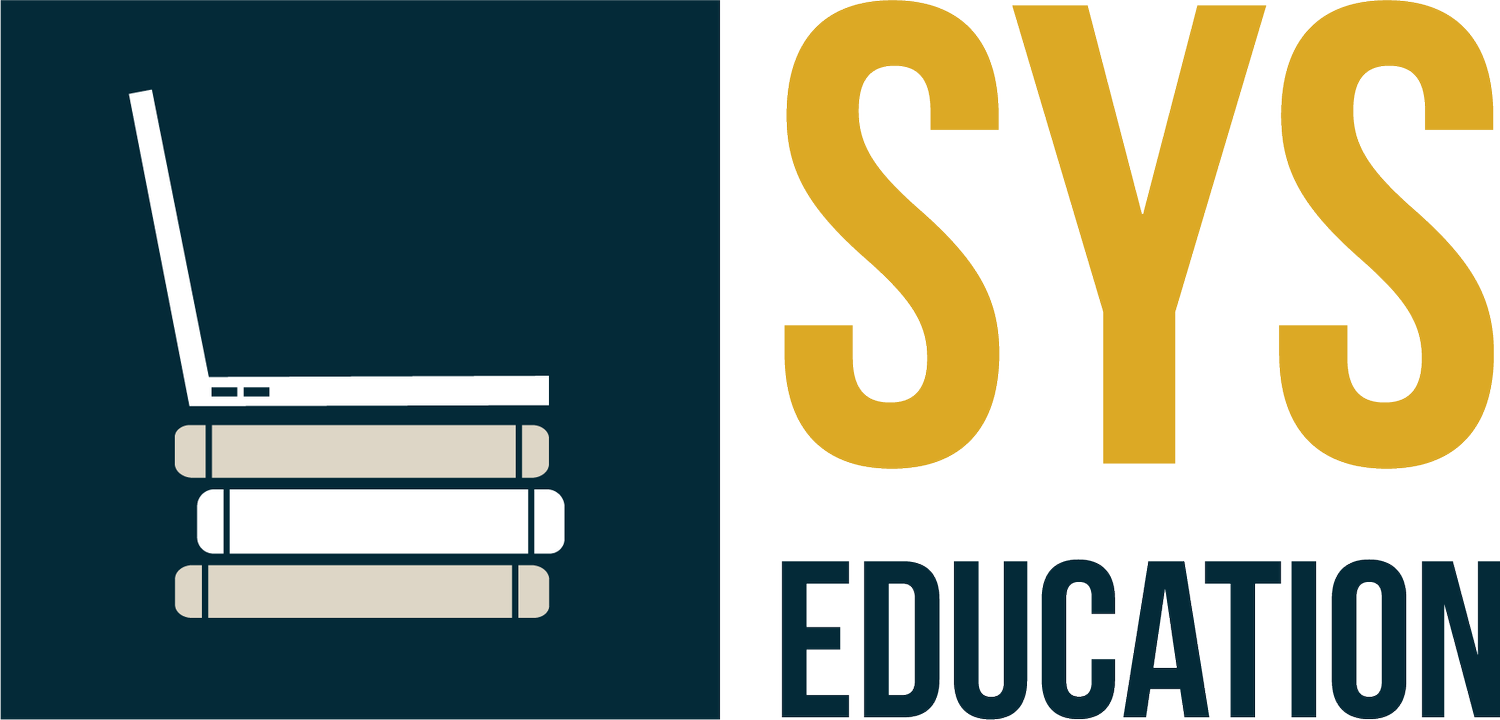How to Use Your SIS Data: Choosing the Right Integrator
By Nick Wolf
Now that the data in your SIS is clean and usable, it’s time to put that data to work. There are many different integration options available to schools/districts, and choosing the right one depends on the systems you’re working with. Some SIS’ only support specific integration partners, limiting your options, while others are more robust. Additionally, some of your downstream partners, the software that accepts your SIS data, might only accept certain providers. The first step choosing an integration provider will be taking stock of the existing systems you use, and discovering their requirements. Often, they will accept data input from multiple sources, albeit only one at a time. There are several major players in the market for data transformation and integration, and we’re going to focus on three; Clever, Classlink, and OneRoster.
Clever is the most established player in this space. It is free for schools and districts, and comes with a variety of additional features. In addition to syncing student rosters to authorized downstream parties, Clever also offers Single sign-on (SSO) through their Clever Portal, allowing students to access all associated services seamlessly. Clever also offers a library of resources for teachers to self-service new software solutions, if permitted. Because Clever is free to schools and districts, the costs are paid by the downstream services, and are often passed back to the district through that billing cycle. Clever requires some additional configuration and setup, but it offers robust tools to the systems administrator, and is usually pain-free. Clever uses a proprietary data sync for its passback.
Classlink is different because it is, first and foremost, a single sign-on (SSO) solution that also passes rosters to downstream providers. It does have a cost to schools and districts, although that cost is low. It is unique because its goal is to be a one-stop shop for almost all school activities, including file sharing, and includes the ability to run Windows applications on any devices, including Chromebooks and iPads. If your district is already reliant on legacy Windows software, Classlink is one of your only solutions to move to a different operating system throughout the district while maintaining access to your legacy systems. Classlink is built upon the OneRoster data standard, although it is distinct from that solution.
OneRoster is unique because rather than being its own platform, it’s a data export and API standard that thousands of platforms support. Platforms using or supporting OneRoster can speak together with minimal configuration, and ensuring that your SIS can export OneRoster data is a great first step to beginning in-house custom development. Because OneRoster is an open standard and a clearly defined framework, it lends itself perfectly to districts inclined on providing their solutions, if they have a large IT staff, or are simply inclined to produce their own solutions to common problems. It has no cost to the school or district to implement. Not all SIS’ support OneRoster exports, and those that don’t are rapidly finding themselves falling behind other providers.
There are many different kinds of integration partners available to schools and districts, and which one you choose depends on many factors. Does your SIS support any of the above options? If it supports none of them, it might be time to find a new SIS. Does your district have some additional technology funding and some legacy systems you want to continue to use? Does your district have spare IT capacity to build some in-house solutions? Are you using specific platforms that require access to a certain provider? Clever and Classlink are mutually exclusive, and require extensive process changes to implement successfully, as they work best when their respective Portals are used.