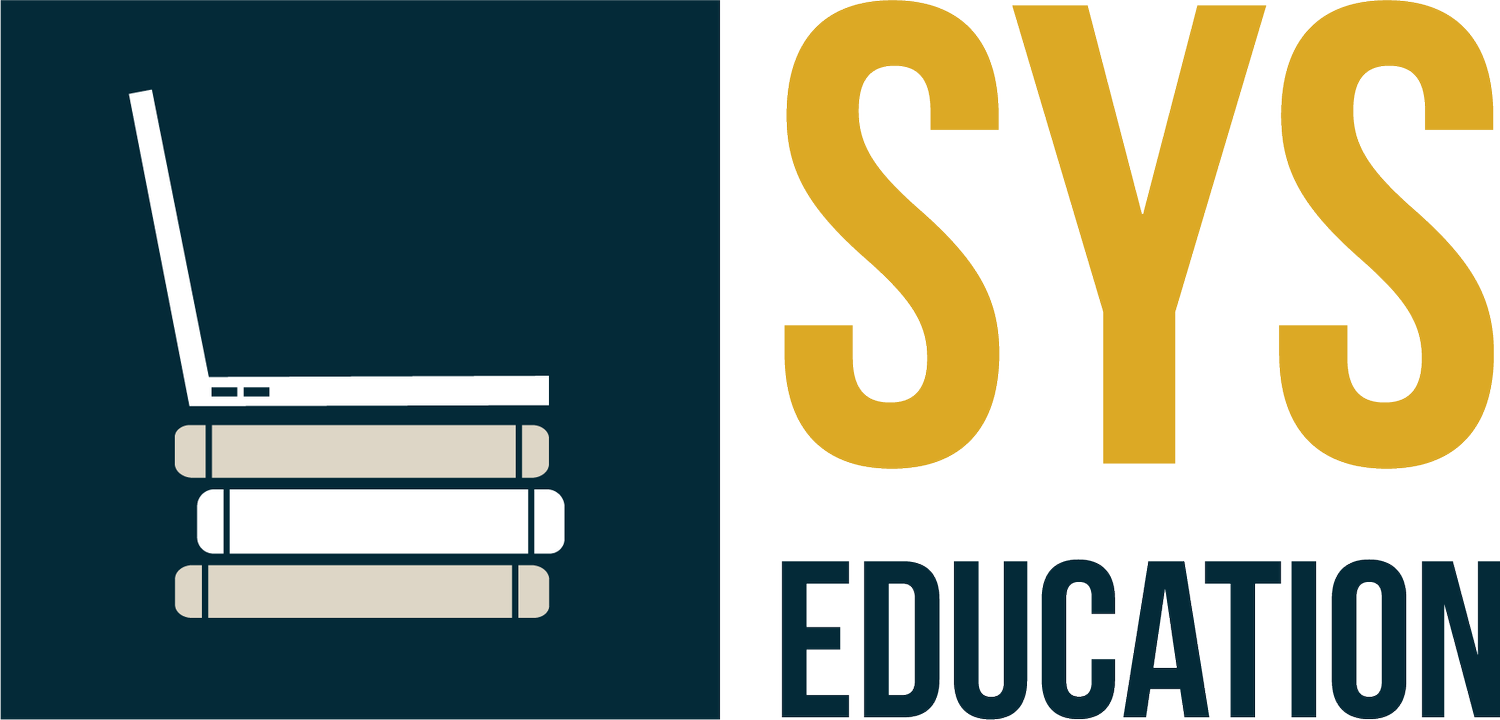Free Resources in Online Education that Just Make Sense for Tech Admin
By Natalie Farrell
The internet is an incredible digital space with an abundance of resources at our fingertips. Online education can utilize free materials found on the web to help further students’ knowledge in education. In the tech admin world, we are able to take advantage of those resources and help schools and educators connect these resources to their Canvas LMS, and have them sync into the system using Learning Tools Interoperability (LTI). As tech admin, let’s begin taking a look into three of these resources.
Nearpod
Nearpod is an excellent tool to make your Google Slide lessons more interactive for students. Nearpod is also a great go-to when giving presentations that contain quizzes, polls, videos, images, drawing-boards, or web content. Educators can set up Zoom and Nearpod to work together through the LTI, and students can follow along. The LTI will handle account creation and manage the login process for students as well, to provide a seamless experience.
CK-12
CK-12 provides interactive reading material, practice assignments, and simulations to help students of all levels better understand concepts in math, science, and humanities. You can connect this LTI withCanvas and set up assignments from within CK-12. You can insert an external link within a Canvas assignment to the CK-12 assignment so that students can access the material with ease.
Google Docs
Google Docs is a cloud-based text editing software, meaning you can write essays, take notes, record journal entries, or complete any number of homework assignments from anywhere while logged into your Google Account. Documents created in Google Docs are automatically saved to Google Drive so you can access them anytime, anywhere. You can create a new document from your Google Docs homepage, or, by making a copy of a Google Doc. Google Assignments is a LMS tool that can be used in Canvas that allows teachers to assign Google Docs to students to edit and submit.
Though these free online resources are helpful and practical, they can have occasional small hiccups. With easy troubleshooting steps and written documentation, tech admin can lead educators and students with simple steps to work through those few-to-none hurdles to become successful in using these tools. Something to keep in mind is to always be aware of how the LTI works, what the known limitations are, and how to use it properly to the best of its ability.