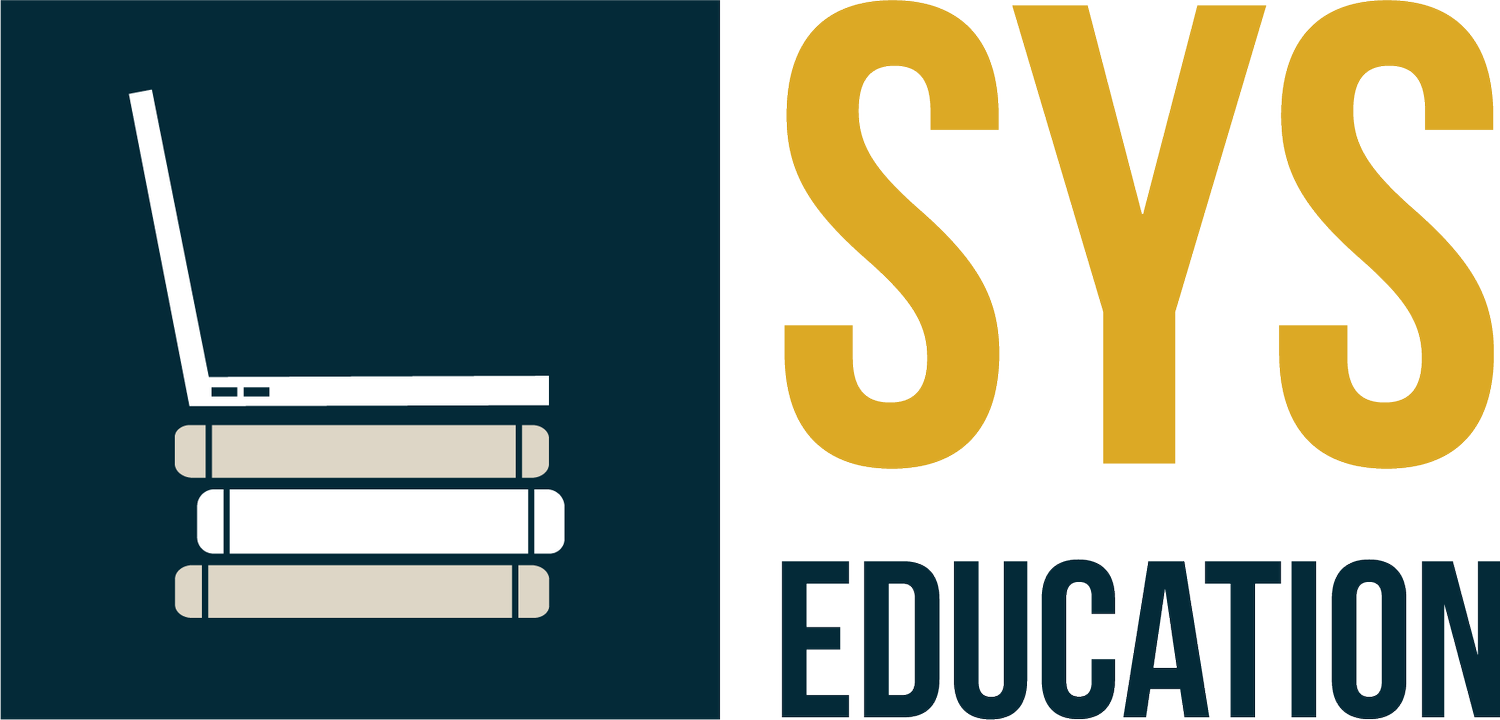School-wide communication in a virtual school
By Liam Beveridge
School-wide communication is essential for any school, but can look quite different for an online school than for a brick-and-mortar. Communication of any kind is often more complicated when relying only on online communication, and can be especially difficult when trying to reach parents and guardians who may not check school-specific accounts frequently. Fortunately, there are some simple tools that you can use to reach your community.
Many student information systems (SIS) offer tools for mass-emailing your community. If your SIS does offer this functionality, you should be able to email teachers, staff, students, and guardians. This is a nice option if it is available, because the SIS uses contact information already on file, and does not facilitate the creation of a school-specific email or account.
If your SIS does not offer this functionality, you may look to your learning management system (LMS). Most LMS’s offer options for announcements, or even have internal communication systems that can be used to communicate with your students and staff. Utilizing these features is a great way to reach your school community, but it’s also important to consider if you need the communication to reach parents and guardians as well. Many LMS offer parent/guardian accounts; if yours does, there are a few things you need to consider. Requiring guardians to set up their own account may lead to less participation than accounts that are automatically created. Some guardians may also check these accounts less frequently than they might check their personal email accounts. One way you can address this is by encouraging guardians to set up notifications from their LMS account to their personal emails. For important school-wide announcements, some LMS’s even offer the option of sending an email notification with each announcement.
There may be situations in which neither of the above is a great option for you. Maybe your SIS doesn’t offer communication tools, and you need to reach users that aren’t in your LMS. In that case, it’s time to turn to 3rd party softwares. You can use a list of the email addresses you need to reach in combination with a mass email service. There are many mass email services out there, some that offer marketing capabilities and some that are much more bare-bones and simple. Mailmerge is one option that works really well if your school uses Google accounts. A great way to automate these emails is to use a script to send them. You can hire this out as an extra service, or, if your team has the time and know-how, you can do it yourself with a service like GAM.
Gone are the days of sending home flyers with students to get information to guardians. Online communication can feel difficult, but if it’s set up well it can feel seamless and intuitive to your online community.