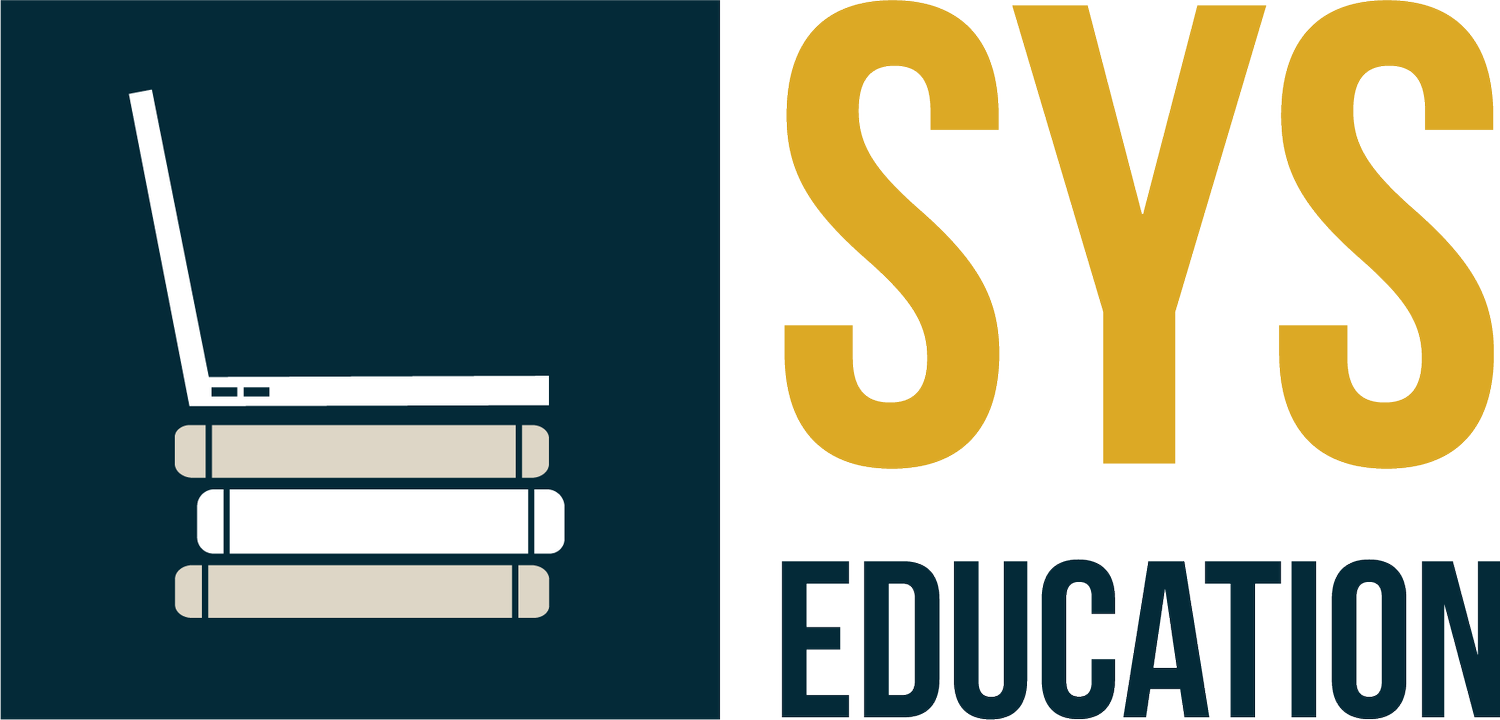AdminDash - Digestible Snapshots of Daily Student Activities and Usages in the Canvas LMS
By Natalie Farrell
Driven by a need for accessible student and institutional data, SYS’ AdminDash provides school staff with digestible snapshots of daily student activities and usage all housed within the Canvas LMS. By calculating real-time data from Canvas, and available integrations like Zoom, into a unique "Risk Score", AdminDash helps academic administrators, teachers, counselors, and SpEd case managers identify students who may benefit from intervention as early as possible.
In order to provide additional context during faculty and family interactions, AdminDash includes public-facing data for families to monitor student risk and interventions, too. Staff can also use AdminDash to create "Log Entries" that are accessed within the Canvas LMS for case updates, contact records, or messages seamlessly captured from Canvas Conversations. This built-in note-keeping system maintains a clean, concise record of student and faculty interactions all in one convenient tool. Let’s dive into how each feature works.
Students
The “Student” tab is visible to the teacher of each course, as well as all admin. From the Student tab, you can view your students and their data alphabetically, or sort by the categories below:
Missing Assignments
The missing assignments category lists the number of missing assignments a student has in the Gradebook. This pulls data directly from the Canvas Gradebook, and provides an easy-to-read overview for instructors and admin to keep an eye on how behind on assignments a student may be.
Risk Score
A student’s risk score is calculated using our proprietary algorithm, which takes into account things like attendance, page views, grades, and assignment submissions, to present teachers and admin with a clear overview of a student’s risk. Things like going to live classes, completing assignments, and spending time on class pages lower the risk score, while things like missing live class and failing to complete assignments raise it.
Risk Trend
The risk trend works with the risk score to give teachers and admin a clear view of what’s going on with a student. The trend indicates if the risk score has been recently increasing, decreasing, or staying the same. It can give teachers a clearer picture of where a student is headed (for example, a student may have a high risk score, but because the teacher has already checked in with them and made a plan for moving forward, they would see that that student’s risk trend is trending down).
Log Entry
The log entry feature allows teachers and admin to keep an internal log for each student in Canvas, functionality that is sorely lacking from the platform. With the log entry tool, teachers and admin can keep track of contacts and conversations had with students and keep the whole team up to date. The log entry tool allows for both public and private entries, meaning that students and observers can also see a record of entries teachers have made public. AdminDash also has the ability to automatically import all two way messages between the student and the teacher in Canvas Conversations, making sure that no communication is missed.
Courses
The “Courses” tab aggregates a number of data points to the same dashboard. Admin can view how many students are in a course, what the average grade for that course is, what the attendance rate is, and what the pass rate is. It’s a great tool for administration to review all of their courses at a glance, and identify potential issues before the end of the term.
Instructors
The “Instructors” tab allows admin to see how many courses an instructor is teaching, how many ungraded submissions an instructor has, how often the instructor updates their course, and how often they message their students through Canvas. Administrators often view this tab weekly to get a sense of where their teachers are struggling, and reference the information during teacher observations.
With AdminDash, it’s an easy click away to manage your students’ progress in one area. With its robust organization, convenient communication features, and availability, Admins and Teachers can help their students excel more effectively. Click here to watch a video with a more in depth look into AdminDash and how it works. Contact us today for more information.